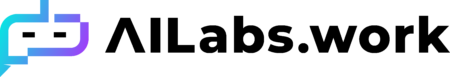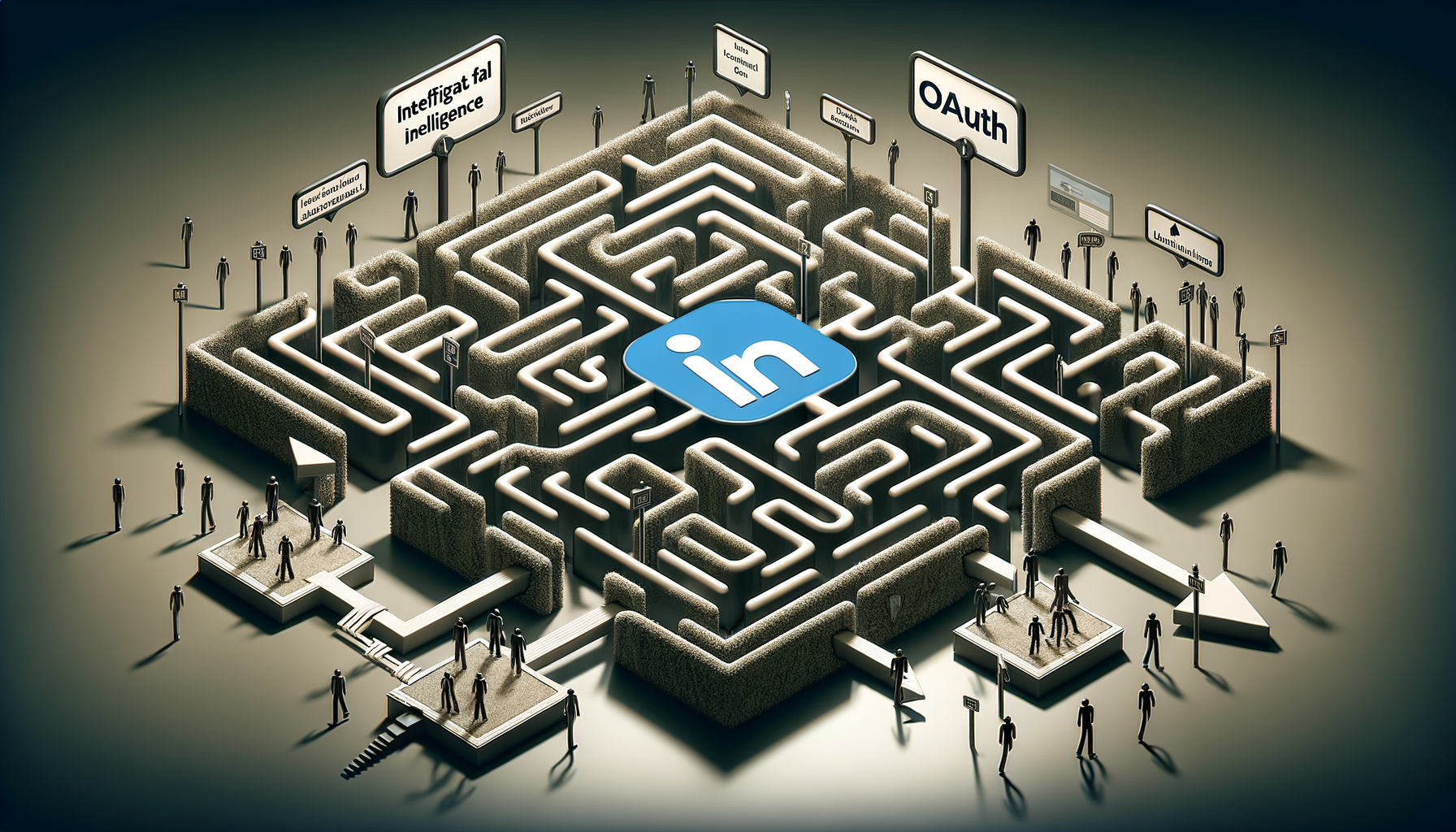Navigating LinkedIn’s OAuth Changes: Lessons from Integrating AI with LinkedIn’s API
As technology continues to evolve, so do the tools we use to connect with our audiences. Recently, I embarked on a journey to integrate an AI agent with LinkedIn’s API to automate the process of converting blog posts into engaging LinkedIn posts. However, this project was not without its challenges, particularly due to some recent changes in LinkedIn’s OAuth 2.0 scopes.
Understanding the Challenge
LinkedIn deprecated a set of OAuth 2.0 scopes, which caused failures in API calls that relied on these outdated scopes. Initially, I found myself relying on guides where ChatGPT provided code snippets that still utilized these deprecated scopes. Consequently, I faced multiple errors when trying to authenticate with LinkedIn’s API.
Finding the Right Path
After conducting extensive research, I discovered that the correct scope for authentication is now openid. This realization followed two days of debugging and iterative testing, during which I sought to obtain the URN (Uniform Resource Name)—the key identifier required for accessing LinkedIn’s API, specifically for posting content to a specific business page.
The Goal of the Project
The objective was clear: connect LinkedIn to an AI agent to streamline the sharing of our blog content. To accomplish this, the AI agent needed to authenticate using the URN, specifying the target LinkedIn account or App for content posting.
Debugging Through API Requests
Although I am not a terminal/bash expert, I relied on GitHub Copilot to assist me through the intricacies of API requests. The process involved a lot of trial-and-error debugging to get LinkedIn’s API to return the essential authentication code. Each misstep served as a learning opportunity, reinforcing the significance of hands-on experience in understanding API integrations.
Lessons Learned
This experience validated two critical insights:
- AI chatbots are not infallible. While they provide valuable guidance, they may rely on outdated knowledge, making it imperative to verify information when dealing with live APIs.
- Stay updated on API changes. If persistent errors occur, it’s crucial to check for new documentation or updates that could save hours of frustration.
Additionally, I learned that to post to a specific LinkedIn business page, I needed to use the Community Management API. This modern API is the only product to which you can request access; having any other scopes in your LinkedIn app permissions could hinder enabling the Community Management API.
Key Takeaways
Reflecting on this journey, the following key takeaways stand out:
- The first time tackling an API integration can be challenging, but persistence ultimately pays off.
- Now that I have an understanding of LinkedIn’s authentication process, I can apply this knowledge to similar OAuth and API-related challenges.
- Always check for API changes when things don’t work as expected, especially with rapidly evolving platforms like LinkedIn.
Conclusion
This experience has reminded me that while AI-assisted coding can expedite development processes, the importance of manual research, API documentation reviews, and rigorous debugging cannot be overlooked. Now that I have solved this integration challenge, I feel more equipped to approach future LinkedIn API integrations with confidence and efficiency.