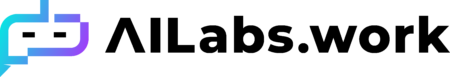Revolutionizing Your Marketing Strategy: Integrating AI into Google Looker Studio
Welcome to the future of marketing, where artificial intelligence (AI) isn’t just a concept; it’s a powerful tool that can seamlessly integrate with your data reporting and analytics. Today, we’re focusing on how to enrich your marketing strategies using Google Looker Studio, previously known as Data Studio. Even though Looker Studio doesn’t support direct integration with large language models (LLMs) like GPT-4 or Claude, there are practical steps you can take to leverage AI capabilities effectively.
1. Simplify Your Workflow with Google Sheets + AI
If you’re looking for a straightforward way to harness AI, consider using Google Sheets as your intermediary. This method is not only simple but also incredibly effective.
How It Works:
- Begin by connecting Google Sheets to Looker Studio using its native connector.
- Utilize AI tools such as GPT-4 or Bard to generate valuable insights—be it summaries of your latest campaigns, forecasts, or actionable recommendations—in Google Sheets.
- Finally, display that AI-generated content alongside your visual data in Looker dashboards.
Real-World Example:
Imagine you’ve just wrapped up a weekly ad campaign. By employing GPT-4 in Google Sheets, you can create a concise summary that highlights key performance metrics. This summary can then be integrated into your Looker Studio report next to your visual analytics, giving stakeholders immediate context.
Tools Needed:
- GPT-4 API or ChatGPT with Google Sheets plugin
- Google Sheets to Looker Studio Connector
2. Scale Up with BigQuery and AI Insights
For businesses with larger data needs, integrating AI insights through BigQuery can elevate your analytics game.
How It Works:
- Use BigQuery as your central data warehouse.
- Run AI and machine learning models using BigQuery ML, Vertex AI, or custom Python scripts to analyze and enhance your data.
- Output your AI predictions, classifications, or summaries back to BigQuery.
- Visualize this enriched data directly in Looker Studio.
Real-World Example:
Suppose you’re aiming to assess customer retention. By deploying BigQuery ML, you can predict which customers are likely to churn based on data patterns. These risk scores can be visualized in Looker Studio alongside engagement metrics, helping your team focus efforts where they’re needed most.
Tools Needed:
- BigQuery
- BigQuery ML or external models via Vertex AI or Python
- Looker Studio BigQuery connector
3. Custom Data Connectors for Tailored Insights
If your needs go beyond native solutions, custom data connectors can bring AI-driven insights directly to Looker Studio.
How It Works:
- Develop middleware—this could be a Google Cloud Function or a Python Flask app.
- Query AI APIs with the context of your marketing data.
- Output structured summaries or metrics, serving them as JSON or CSV feeds into Looker Studio.
Real-World Example:
Let’s say you have sales call transcripts. By processing these through an AI model like GPT-4, you can extract key themes and objections. You can then display these findings in trend charts in Looker Studio, providing visual context for your team’s discussions.
Tools Needed:
- Custom middleware (Google Cloud Function, Python Flask, etc.)
- AI API access (OpenAI, Anthropic, etc.)
- Looker Studio custom connector or Google Sheets
4. Pre-Generated AI Summaries
Perhaps you’re looking for a more low-tech solution without dynamic integration. Pre-generate insights using AI, then manually incorporate them into your reports.
Real-World Example:
Using GPT-4, you can draft a “Weekly Insights Summary” based on your performance data. Once created, simply copy and paste this into your Looker Studio report. You can automate this process via Google Sheets formulas to ensure you always have the latest insights at hand.
Common AI Use Cases in Looker Studio
| Use Case | AI Involvement |
|---|---|
| Campaign summaries | AI tools like GPT-4 in Google Sheets or via API |
| Predictive metrics (e.g., churn, LTV) | BigQuery ML or Vertex AI |
| Anomaly detection | Python + BigQuery pipeline |
| Sentiment analysis | Using tools like GPT-4, Claude, or Hugging Face models |
| Natural language queries on data | Build a chat interface outside Looker linking to Looker data |
Limitations
While the potential is vast, it’s crucial to note some limitations:
- Looker Studio is read-only from a model perspective; it can’t execute code or host AI models on its own.
- All AI insights must be prepared beforehand or come from connected data sources.
- For real-time AI integrations, you may require custom engineering expertise.
Get Started with AI!
Are you excited to start this journey? Whether you want to set up an AI-powered summary generator in Google Sheets or create a churn prediction model in BigQuery, I’m here to help. Share your tech stack or specific use case, and I’ll tailor a guide that suits your needs. Here’s to transforming how you approach marketing analytics with AI!