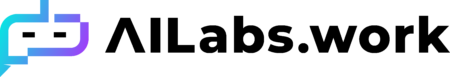Introduction
In today’s fast-paced digital landscape, the integration of Artificial Intelligence (AI) into marketing strategies presents a unique opportunity for marketing professionals. With platforms like Google Ads, connecting an AI agent can fundamentally transform the way campaigns are managed. However, harnessing this potential comes with certain limitations and risks that every marketer should understand.
How to Connect an AI Agent to Google Ads
1. Google Ads API Access
At the core of integrating AI into your Google Ads is the Google Ads API. This robust API is your gateway for
- Creating and managing campaigns
- Adjusting budgets and bids
- Retrieving detailed performance data
- Generating comprehensive reports
- Pausing and resuming ad groups, keywords, and creatives
By utilizing a backend integration, such as cloud functions or custom Python scripts, AI agents can effectively manage these tasks. Think of it as a bridge that connects the analytical power of AI with your Google Ads account.
2. AI Model with a Rules Layer
To avoid common pitfalls like “hallucinations,” most practical AI agents are created using a rule-constrained approach, incorporating a human-in-the-loop system. This method involves:
- Employing a generative AI model (like GPT-4 or Claude) for ad analysis
- Implementing business rules (for example, ensuring that daily spending doesn’t exceed a specified limit)
- Using prebuilt prompt templates to tailor analyses based on specific ad performance metrics
This blend of AI capabilities with strict guidelines ensures that your marketing strategies remain grounded in reality while leveraging advanced technology.
3. Third-Party Tools for Automation
There are several existing platforms that effectively automate processes within Google Ads using AI, enhancing your campaign management and optimization:
- Revealbot: Offers AI-driven budget adjustments and performance rules
- Optmyzr: Provides AI-supported campaign optimization and alert systems
- Albert.ai: A platform for fully autonomous digital campaign management
- Marin Software and Skai: Leverage AI and analytics to optimize ad spend across various platforms
These tools effectively serve as “agents,” equipped with adaptable constraints and reporting functionalities that elevate your marketing strategies.
Understanding Limitations and Risks
1. Lack of a Native Fully-Autonomous AI Agent
As of now, Google does not provide a fully autonomous AI agent that marketers can seamlessly integrate and forget. Automation features like Performance Max or Smart Bidding come with predefined limitations established by Google’s own guidelines.
2. Account Suspension Risks
Another critical consideration is the risk associated with AI-driven interventions. Rapid or unusual modifications—like frequent changes to ad copy or violation of ad policies—could trigger automated reviews or lead to account suspensions, which could derail your advertising efforts.
3. The Necessity of Human Insight
While AI can significantly enhance optimization, human oversight remains essential in campaign planning, messaging, audience targeting, and maintaining brand voice. The creative elements of marketing greatly benefit from human insight.
An Example Workflow for AI-Assisted Google Ads Management
Consider how an AI-assisted workflow might look using a combination of tools:
Tools Needed:
- Google Ads API
- Generative AI Model (e.g., GPT-4 or Claude)
- Python backend
- Scheduling tool (like Airflow or Zapier)
Steps to Implement:
- The AI agent retrieves weekly performance data via the Google Ads API.
- The AI model analyzes insights such as ROAS (Return on Ad Spend), CTR (Click-Through Rate), and CPA (Cost Per Acquisition).
- Based on the analysis, the AI suggests optimizations (e.g., pausing underperforming ads, generating new headlines, or reallocating budgets).
- A human marketer reviews and refines these suggestions.
- Approved changes are sent back to the Google Ads account through the API.
Best Use Cases for AI in Google Ads
Utilizing AI in Google Ads can shine in various scenarios:
- Budget Pacing & Bid Adjustments: Automate monitoring of budget usage and suggest adjustments.
- Automated A/B Testing Ideas: Generate suggestions for A/B testing candidates.
- Weekly Performance Summaries: Create easy-to-understand summaries of campaign results.
- Keyword Pruning or Expansion: Optimize keyword strategy for better performance.
- Alerts on Underperformance: Immediate notification system for underperforming ads or campaigns.
The Bottom Line
While connecting an AI agent to your Google Ads account holds immense potential for empowering your marketing strategies, full automation is fraught with risks. Until comprehensive tools are developed, engagement from marketing professionals remains vital to avoid errors, uphold compliance, and make informed strategic decisions. If you’re interested in exploring the possibilities further, I’m more than happy to assist with a basic prototype prompt or workflow to kickstart your AI-assisted campaign analysis or optimization journey.